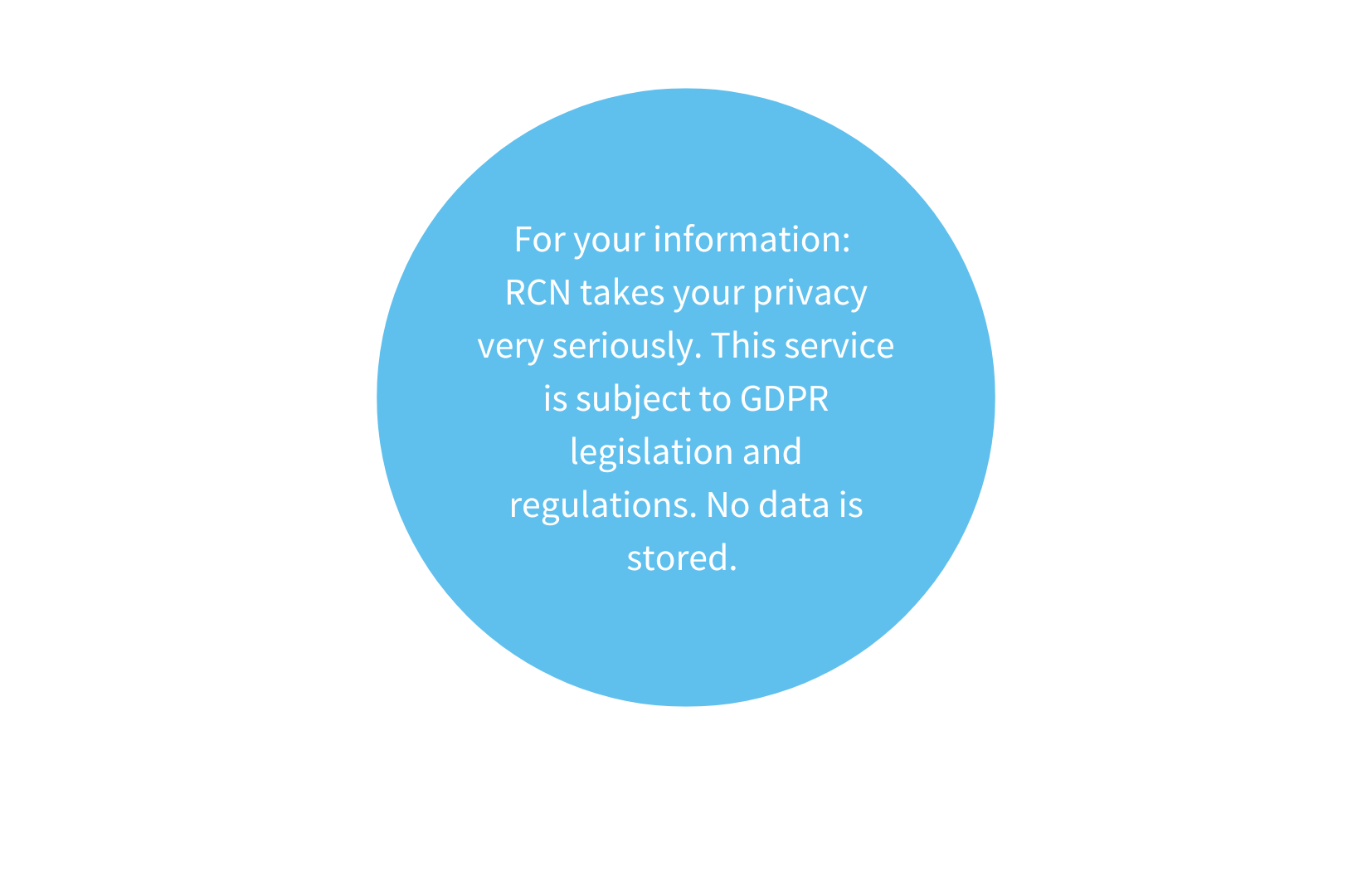.jpg?width=600&height=900&mode=crop)

Stream your favourite film or series
.jpg?width=600&height=900&mode=crop)

How to set up?
Have you booked an accommodation? Almost all accommodations offer the possibility to watch or listen to your favourite films, series music (Spotify and Radio) via casting on our TVs.
If you have a subscription to services such as Ziggo Sport, RTL XL, Netflix and Videoland, you can also simply watch or listen to them via TV during your holiday.
If you don’t have a camera on your device or the code can’t otherwise be scanned, please click here. Enter the code into your device.